Back at the end of June I made the decision to formally start logging my word counts. Because I know you’ll all be deeply fascinated by this, here’s a post about how I do it.
Like many budding writers I’m guilty of broadcasting my word counts across my medium of choice (Twitter, in my case) whenever I manage to get anything done. The function of this is not to parade my productivity (or lack thereof) in front of an audience but, rather, to keep myself motivated: if I managed to write xxx words today, then I might manage to write yyy words tomorrow.
The other part is to remind myself that I’m not writing into a void; at some point the stories I write are meant to be shared with others. Having that potential audience out there means I’m accountable to someone other than myself. Sharing my word counts is part of a contract with that audience: if you all stay out there long enough, I might just end up giving you something to read, and these word counts are proof that I’m still trying to make good on that.
It’s partly for the above reasons that I’ve found great inspiration in Jamie Todd Rubin’s blog since I first discovered it a few months ago. Like Jamie, I aspire to do away with manual drudgery of paper and let tools and automated processes do as much of the hard work for me as I can. It’ll take me a while, but I’m working on it.
However, one of the things that really peaked my interest were Jamie’s writing stats, through which he records (and shares) how much he’s written and when. This has enabled Jamie to do such things as record the number of consecutive days he’s written for (his total is in 3 figures: mine has yet to achieve double) and work out his most productive periods.
It helped me to realise that taking a more formal, structured approach to my writing was the way forward for me. I’ve already covered my Morning Shift exploits, where I’ve actively *made* time to do my writing, instead of waiting for time to magically condense. The next step was taking a more quantitative approach to my writing so I could understand my habits a bit better. While I can’t claim that it’s directly improved my productivity, it has done wonders for showing me how effective the Morning Shift has been (I only wish I’d started keeping stats sooner so I could properly quantify the shift in my productivity).
Now, Jamie does very generously offer some scripts that – if you do your writing in Google Docs (which I do) – will automatically keep track of your word counts and even send you an email every day. I elected not to use those partly because my writing process is a bit different than Jamie’s, but also because I wanted to record not just how much work I’d done but also what I had been working on.
Anyway, without further waffle, here’s what I’ve come up with for now (including stats for August and a deliberate typo):
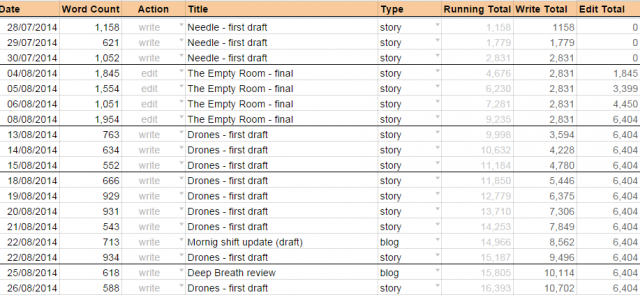
Most of the columns are self-explanatory, but here’s the excruciating detail nonetheless:
- Date: the date I did the work on (duh!). I decided not to record the time as I don’t really have any need to track that information yet. I do the bulk of my creative writing in the morning, and usually write any blog posts in my lunchbreak
- Word count: the number of words written or the length of the text passage that I edited
- Action: at the moment this is just write or edit (not completely sure what else could be in there). This is useful to me as I want to know how long I spend editing a story as opposed to writing the first draft, as well as how much long I spend editing over writing. By recording this I was able to see, last month, that I edit roughly twice as fast as I write. Which is to be expected. I’m also keen to see if my edit rate increases as I get through further drafts
- Title: as well as the title of the story I’ll record which draft I’m working on
- Type: this is just story or blog at the moment, but novel, serial and other are also candidates for this column. Just not quite yet.
- Running total: a running total of all the words I’ve crunched
- Write total: this is where the ‘action’ column comes in handy – it allows me to total up just the writing word count for the month
- Edit total: as above, this totals up the number of words I’ve edited
I can probably automate some of this in the future, but it does the job for the time being. Hopefully it’ll inspire to me to keep up the pace, at the very least, or perhaps work towards a month-on-month improvement as I go. Either way, it’s fun crunching the stats for now.
If anyone else thinks they’d find this useful, let me know and I’ll create a template to share.
