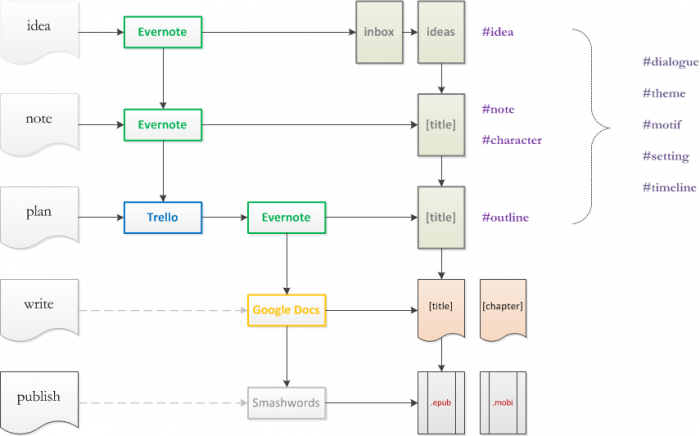In my recent blog post about my new writing workflow, I touched briefly on the role that Evernote plays, and more or less left it at that. For those of you who want to know more, here’s some further detail about how I’ve gone about trying to make Evernote both useful and manageable.
Evernote is a tool I’ve struggled to use effectively over the last few years. Although there’s no right or wrong way of using Evernote, its flexibility can prove to be both a crutch and a hurdle. The key for me with any tool like this is to clearly identify the role it plays in my workflow. In the case of Evernote I’m using principally a tool for gathering my notes: specifically for getting them quickly down on ‘paper’ and then being able to organise them well enough that I can find and process those notes at a later date. I don’t use it for my actual writing (that’s where Google Docs comes in); and I don’t use it for anything other than notes relating to writing projects.
How does it work?
The way Evernote is structured is desperately straightforward: you have notebooks; each notebook has notes; notebooks can be ‘stacked’ to create groups of notebooks. Any note you save can have tags, which work exactly the same way as tags on a blog, in that they allow you cross-reference or group notes that have a similar content type or subject.
(FYI there are some limits associated with free accounts, but a well organised Evernote account – even a free one – is unlikely to hit those limits, and if you were to use Evernote that heavily, you’d probably be investing in the premium version anyway. So, I’m going to ignore those limits for the purposes of this post.)
How to stay organised
It’s tempting to create a notebook for every single topic you want to take notes on and use that as your key method for grouping your notes. This is not the best approach. You’ll end up with an overwhelming number of notebooks, which will be a pain to navigate through, and you’ll probably spend half your time trying to remember what was in those notes so you can search for a particular text string which will enable you to find the note you can barely remember in the first place. Instead, you should create the minimum number of notebooks you need and make full use of the tagging feature to organise and navigate through your stuff. There are plenty of articles out there outlining this approach and its advantages.
I’ve adopted a hybrid approach: I still want a notebook for each writing project, but I’m also making use tags to help me find what I want to find and filter out what I don’t want to see.
Here’s a quick reminder of my workflow: (image)
The key elements are:
- a notebook for ideas
- I haven’t yet decided how I best want to manage this part of the process so I have one notebook called _inbox (the underscore keeps it at the top of the list) for dumping anything and everything in. I then have a second notebook simply called Ideas into which I move any notes that relate to writing. The point is to have a default notebook that you can quickly and easily use for ideas so you don’t need to waste time thinking about which notebook you need to use to record that flash of inspiration;
- a notebook for each story (or writing project)
- I keep these notebooks in a ‘stack’. At the moment, I have a ‘Stories stack’ for short stories and a ‘Novels stack’ for longer works. I tried a ‘Writing stack’ initially, but decided I didn’t want my numerous story notebooks getting in the way when I eventually plunge into that novel;
- a small list of tags
- for now I’m aiming simply to distinguish between an #idea, an #outline, or a #character note – those are the three types of note I can see myself storing in Evernote. As you’ll see from the image above, there are some other tags I’ve kept in reserve for larger projects. I’ve also, for now, kept a #note tag for anything that doesn’t quickly or easily fit under another category;
- you could create tags for each story title instead of using notebooks, but I’ve opted not to do this – I can imagine it just being too painful to use.
An example
And here’s how it actually works (taking a hypothetical example):
- I have an idea about a little girl encountering a hungry wolf. I quickly whip out my phone (I use Squarespace Note for quick notetaking), or I log into Evernote and write it down. I tag it #idea. Since _inbox is set to be my default notebook, any new notes go straight in there.
- I continue to have more ideas – a character name, then a brief outline, perhaps even a title or a snatch of dialogue. These all go into Evernote as above.
- A few days later I decide to organise my notes so I:
- filter anything tagged #idea in my _inbox notebook
- create a notebook in my stories stack called Little Red Riding Hood
- copy all the relevant notes into the new notebook
- go through and tag all those notes with the appropriate tag, such as #character or #outline (the aim being to have nothing tagged #idea or #note at this point)
- Now I have a dedicated notebook for my new story. Using the tags I can filter the notes inside it to just show me notes about outlines, or characters. This allows me to do things like:
- have a note for each character, but easily see a list of all the characters (bu filtering on the #character tag)
- have a note for each chapter of a novel, but easily see a list of all the chapters (using the #outline tag)
- Any new ideas I have for this story will still go straight into the _inbox notebook, but will be moved into the dedicated Little Red Riding Hood notebook, and appropriately tagged, as soon as I get a chance
- Eventually, I’ll have enough notes to start writing the story, but that’s another process entirely 😉
As I said in my workflow post, this is based partially on the GTD workflow – the key part here being able to get those ideas out of your head as quickly as possible. Free up that space so there’s room for all the other ideas to come in. And then get them written down too!